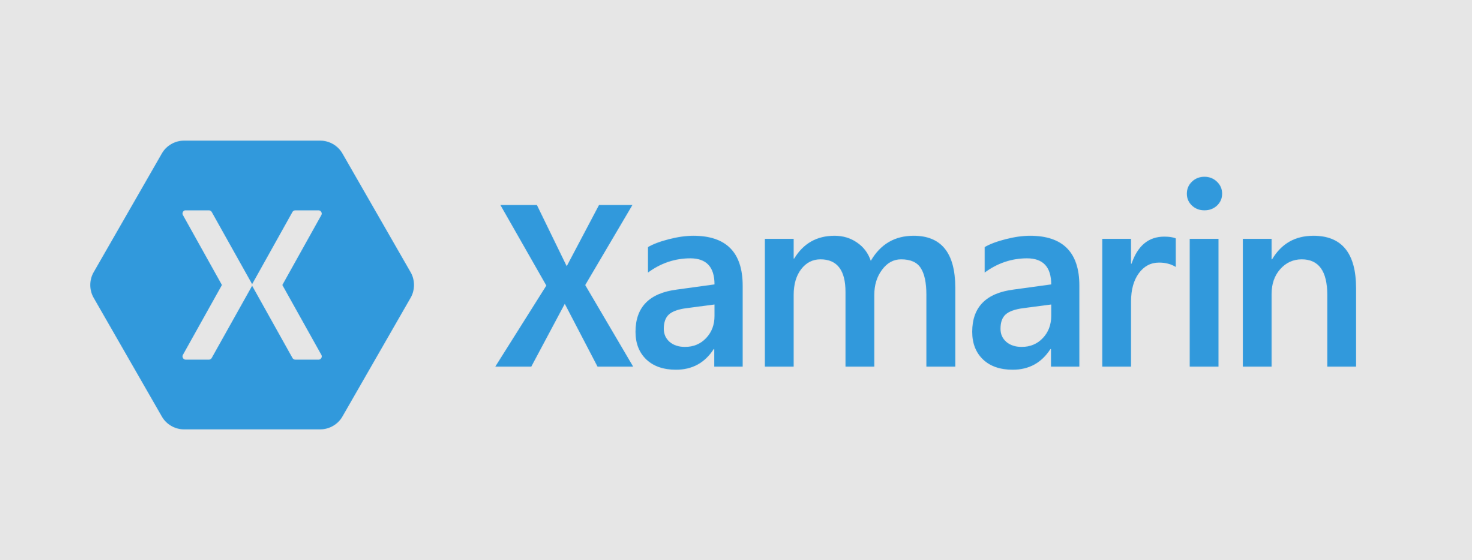Introduction
So, you’re building a Xamarin app, and now you’re faced with a big decision:
Do you go with Xamarin.Forms or Xamarin.Native (Xamarin.Android & Xamarin.iOS)?
Short answer: It depends on your project’s needs.
Long answer? Let’s break it all down—from performance to appearance, to code complexity and project structure.
What Came Before Xamarin? A Brief History
Before Xamarin, developing mobile (iPhone-Android) apps meant writing separate applications for iOS and Android.
Native Development:
- iOS → Swift / Objective-C
- Android → Java / Kotlin
- Pros → Full control over UI & performance
- Cons → Expensive (two separate codebases)
Hybrid Development:
- Cordova, Ionic, PhoneGap → Run web-based apps inside a web view
- Pros → Cross-platform with a single codebase
- Cons → Slow performance and limited native feel
Then in 2011, Xamarin was born, allowing developers to write C# code for both iOS and Android, using Mono (a cross-platform .NET implementation).
Further Reading: Xamarin Wikipedia
Xamarin.Forms vs Xamarin.Native: The Basics
| Approach | Description |
|---|---|
| Xamarin.Forms | A cross-platform UI toolkit where you write XAML code that runs on both iOS and Android. |
| Xamarin.Native | Uses Xamarin.iOS and Xamarin.Android to build platform-specific UI, but still share business logic. |
Key Differences
| Feature | Xamarin.Forms | Xamarin.Native |
|---|---|---|
| Code Sharing | 90%+ (UI + Logic) | 60-80% (Logic only) |
| Performance | Slower (UI abstraction) | Faster (Native UI) |
| Appearance | Standardized UI | Fully Native UI |
| Complexity | Easier | Harder |
| Customization | Limited | Full Control |
Performance: Which One is Faster?
Xamarin.Native wins on performance. Why?
- Xamarin.Forms abstracts UI elements, adding overhead.
- Xamarin.Native uses platform-specific UI controls, resulting in faster rendering.
If your app needs high performance (e.g., games, animations), go native.
UI & Appearance: Which Looks Better?
| UI Feature | Xamarin.Forms | Xamarin.Native |
|---|---|---|
| Native Look & Feel | Close, but not 100% | Full Native Experience |
| Animations & Customization | Limited | Full Control |
| Complexity | Simpler | More Code |
For business apps → Xamarin.Forms is fine.
For highly polished consumer apps → Xamarin.Native is better.
Project Structure: How They Differ
Xamarin.Forms Project Structure
| |
Most of the UI and logic lives in the shared project, making maintenance easier.
Xamarin.Native Project Structure
| |
With Xamarin.Native, UI is built separately for each platform, resulting in more customization, but more work.
Pros and Cons of Each Approach
| Feature | Xamarin.Forms | Xamarin.Native |
|---|---|---|
| Pros | Faster development, less code | Full native control, better performance |
| Cons | Less customization, performance overhead | More work, harder maintenance |
| Best For | Business apps, CRUD apps | High-performance, complex apps |
When to Choose Xamarin.Forms vs Xamarin.Native
| Use Case | Best Choice |
|---|---|
| Enterprise Apps | Xamarin.Forms |
| Simple Business Apps | Xamarin.Forms |
| Highly Custom UI | Xamarin.Native |
| Games or Performance-Heavy Apps | Xamarin.Native |
| Quick Prototyping | Xamarin.Forms |
| Apps with Heavy Animations | Xamarin.Native |
The Future: Is Xamarin Dead?
Microsoft is replacing Xamarin with .NET MAUI (Multi-platform App UI). MAUI is the evolution of Xamarin.Forms, with better performance and native integration.
Further Reading: MAUI vs Xamarin
So, if you’re starting a new project, you should consider MAUI instead.
Key Takeaways
- Xamarin.Forms → Best for business apps, quick development, and code-sharing.
- Xamarin.Native → Best for performance, custom UI, and highly interactive apps.
- Performance: Xamarin.Native is faster.
- Customization: Xamarin.Native gives more control.
- Future: Microsoft is shifting to .NET MAUI.