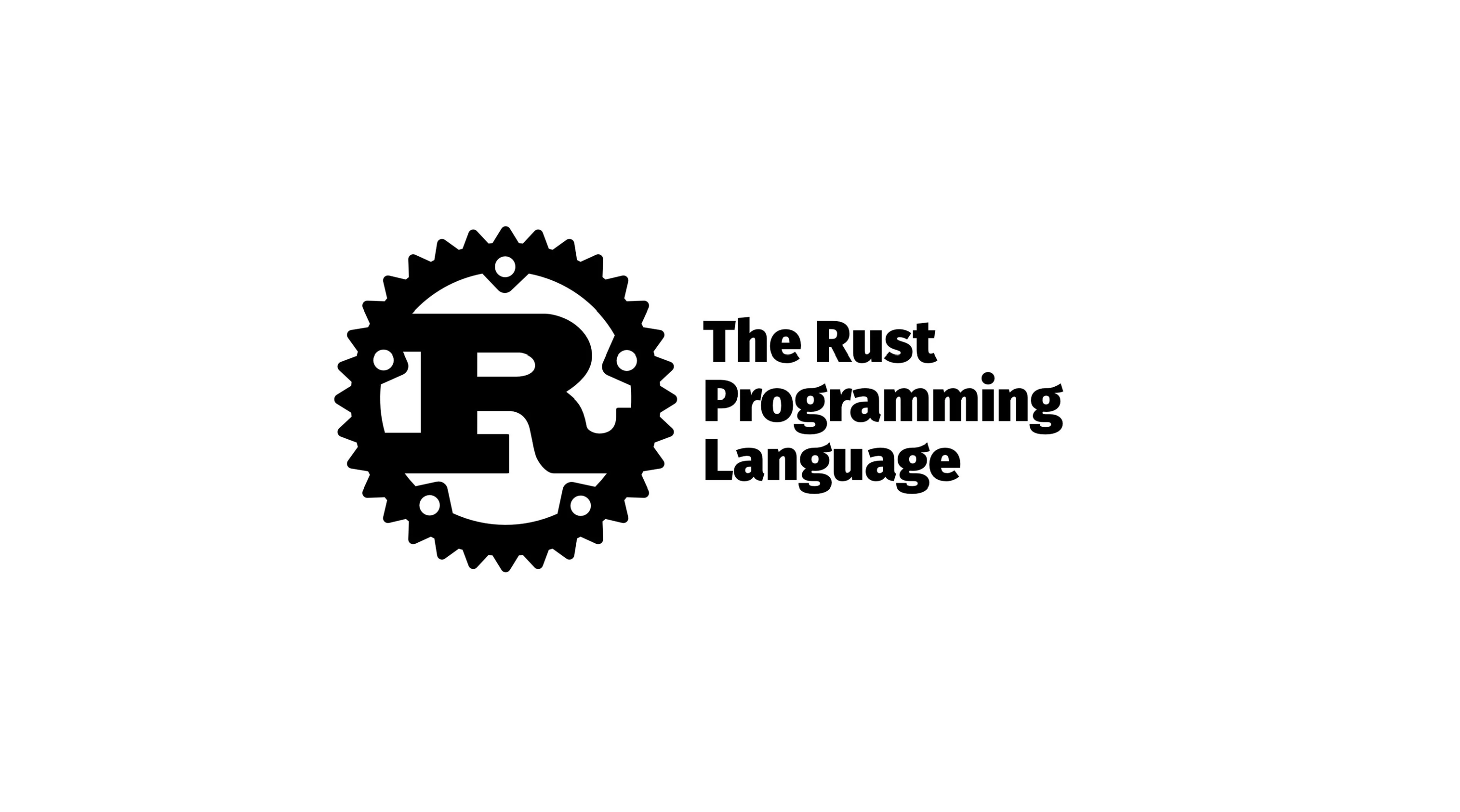How to Use Rust with WebAssembly
WebAssembly (WASM) lets you run compiled code in the browser at near-native speeds, and Rust is one of the best languages for writing WebAssembly modules. If you want to build high-performance web apps with Rust and WebAssembly, you’re in the right place.
This guide will show you how to:
- Set up Rust for WebAssembly development
- Compile Rust code to WebAssembly
- Use Rust-generated WebAssembly in a JavaScript project
- Optimize and debug your WebAssembly code
Why Use Rust for WebAssembly?
Rust is a fantastic choice for WebAssembly because:
- Performance – Rust compiles to highly optimized machine code.
- Memory Safety – Rust prevents memory leaks and buffer overflows.
- No Garbage Collector – Unlike JavaScript, Rust does not rely on a garbage collector, making it faster.
- Great Tooling – Rust has first-class support for WebAssembly via
wasm-bindgenandwasm-pack.
Setting Up Rust for WebAssembly
First, install Rust if you haven’t already:
| |
Next, install the WebAssembly target for Rust:
| |
Then, install the WebAssembly toolchain:
| |
Writing Rust Code for WebAssembly
Create a new Rust library:
| |
Edit Cargo.toml to include wasm-bindgen, which helps Rust and JavaScript interact:
| |
Now, write a simple Rust function that WebAssembly will expose:
| |
Compiling Rust to WebAssembly
Run the following command to compile your Rust code into WebAssembly:
| |
This generates a pkg/ directory containing:
*.wasm– The compiled WebAssembly file*.js– JavaScript bindings for easier interaction
Using WebAssembly in JavaScript
To use the WebAssembly module in a web project, create an index.html and index.js file.
Install WebAssembly Module
If you’re using npm, install your Rust package:
| |
Import and Use WebAssembly in JavaScript
In index.js:
| |
Create an HTML Page
In index.html:
| |
Run a local web server and open the page in your browser:
| |
Optimizing WebAssembly Performance
To optimize your WebAssembly module, use wasm-opt:
| |
This reduces the file size and improves performance.
Debugging WebAssembly
For debugging:
- Use
console.logto print WebAssembly output in JavaScript. - Use Chrome DevTools to inspect WebAssembly memory.
- Use wasm-opt -g to keep debugging symbols.
Key Ideas
| Key Idea | Summary |
|---|---|
| Rust + WebAssembly | Rust is one of the best languages for WebAssembly. |
| Setting Up | Install rustup, wasm-pack, and add the wasm32-unknown-unknown target. |
| Compiling Rust to WASM | Use wasm-pack build --target web to generate WebAssembly modules. |
| Using in JavaScript | Import the module and call Rust functions from JavaScript. |
| Optimizations | Use wasm-opt to reduce size and improve speed. |
| Debugging | Use DevTools and console.log for debugging WebAssembly. |
Now go ahead and start writing blazing-fast web apps with Rust and WebAssembly!