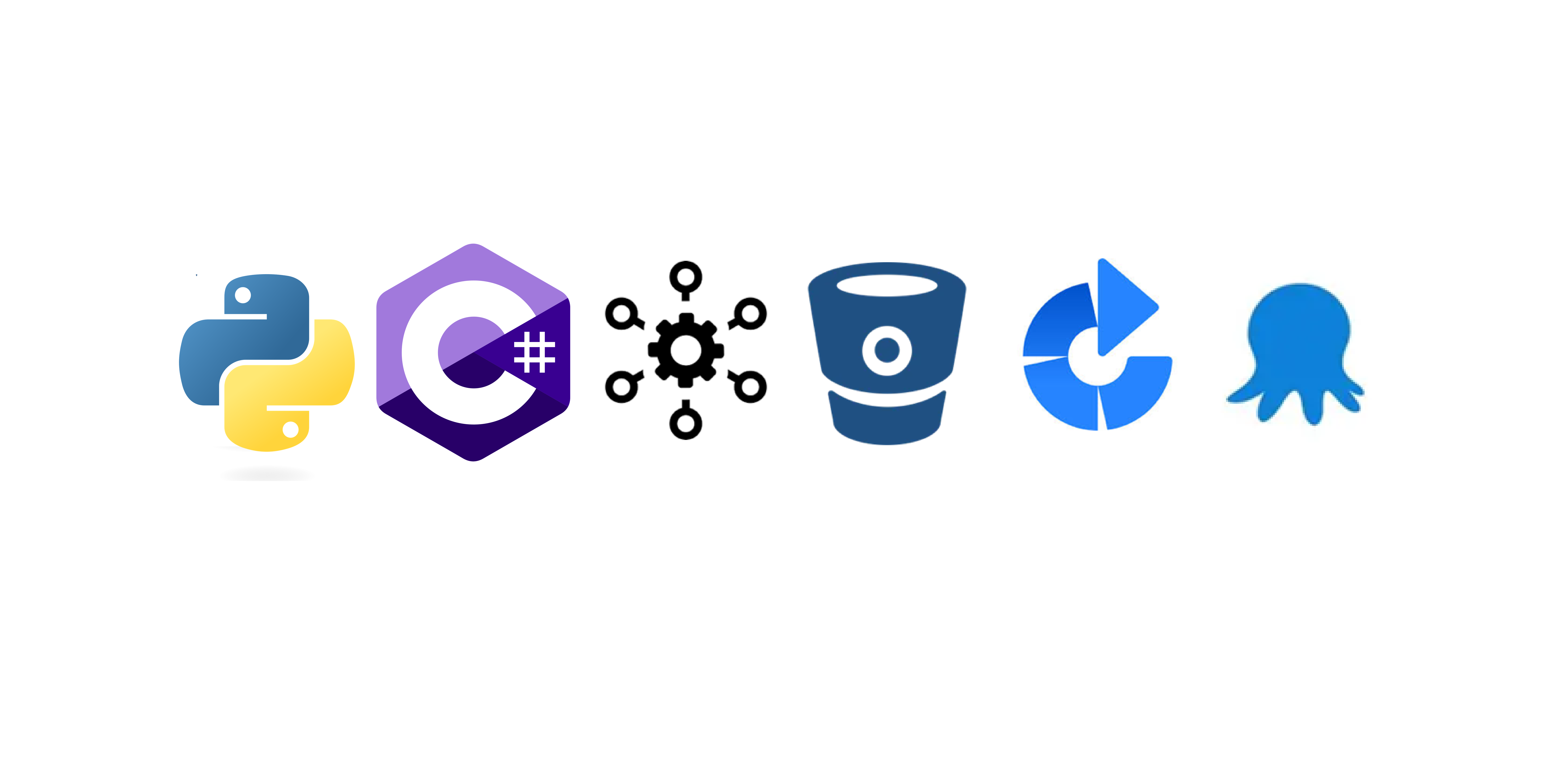Python Microservice in AWS with Bitbucket, Bamboo and Octopus
In this glorious adventure, we’ll:
- Build a simple microservice in Python and C# that divides two numbers.
- Package it up and deploy it to AWS using Infrastructure as Code (IaC).
- Set up a CI/CD pipeline to automate the deployment using Bitbucket, Bamboo, and Octopus Deploy.
Step 1: Build the Microservices
Python Microservice 🐍
Let’s keep it simple with FastAPI, because who has time for Flask boilerplate?
| |
Run it:
| |
Test it:
| |
C# Microservice 🤖
Now let’s write the same thing in ASP.NET Core.
| |
Run it:
| |
Test it:
| |
Boom! Two microservices ready. Let’s move on. 💪
Step 2: Deploy to AWS with Infrastructure as Code (IaC)
We’ll use Terraform for this. Here’s a sample Terraform script to deploy an EC2 instance with Docker.
| |
Apply it:
| |
Boom! Microservice is on AWS. ☁️
Step 3: Automate with CI/CD (Bitbucket + Bamboo + Octopus)
Bitbucket Pipelines
Add this to .bitbucket-pipelines.yml to automate testing and building.
| |
Bamboo CI/CD
- Create a Bamboo Plan.
- Add a Build Step to run tests.
- Add a Deployment Step to push to AWS.
Octopus Deploy
- Create a Deployment Process.
- Define Environments (Dev, Staging, Prod).
- Add an AWS Deployment Target.
Key Ideas Table
| Step | Description |
|---|---|
| Build Microservice | Python (FastAPI) and C# (ASP.NET Core) |
| Deploy to AWS | Using Terraform for Infrastructure as Code |
| Automate CI/CD | Bitbucket Pipelines, Bamboo, Octopus |
Reference Links
- https://fastapi.tiangolo.com/
- https://docs.microsoft.com/en-us/aspnet/core/
- https://www.terraform.io/
- https://bitbucket.org/
- https://www.atlassian.com/software/bamboo
- https://octopus.com/
There you go! 🎉 A Python & C# Microservice, AWS Deployment, and CI/CD Automation. Now go forth and divide… your workload! 😆