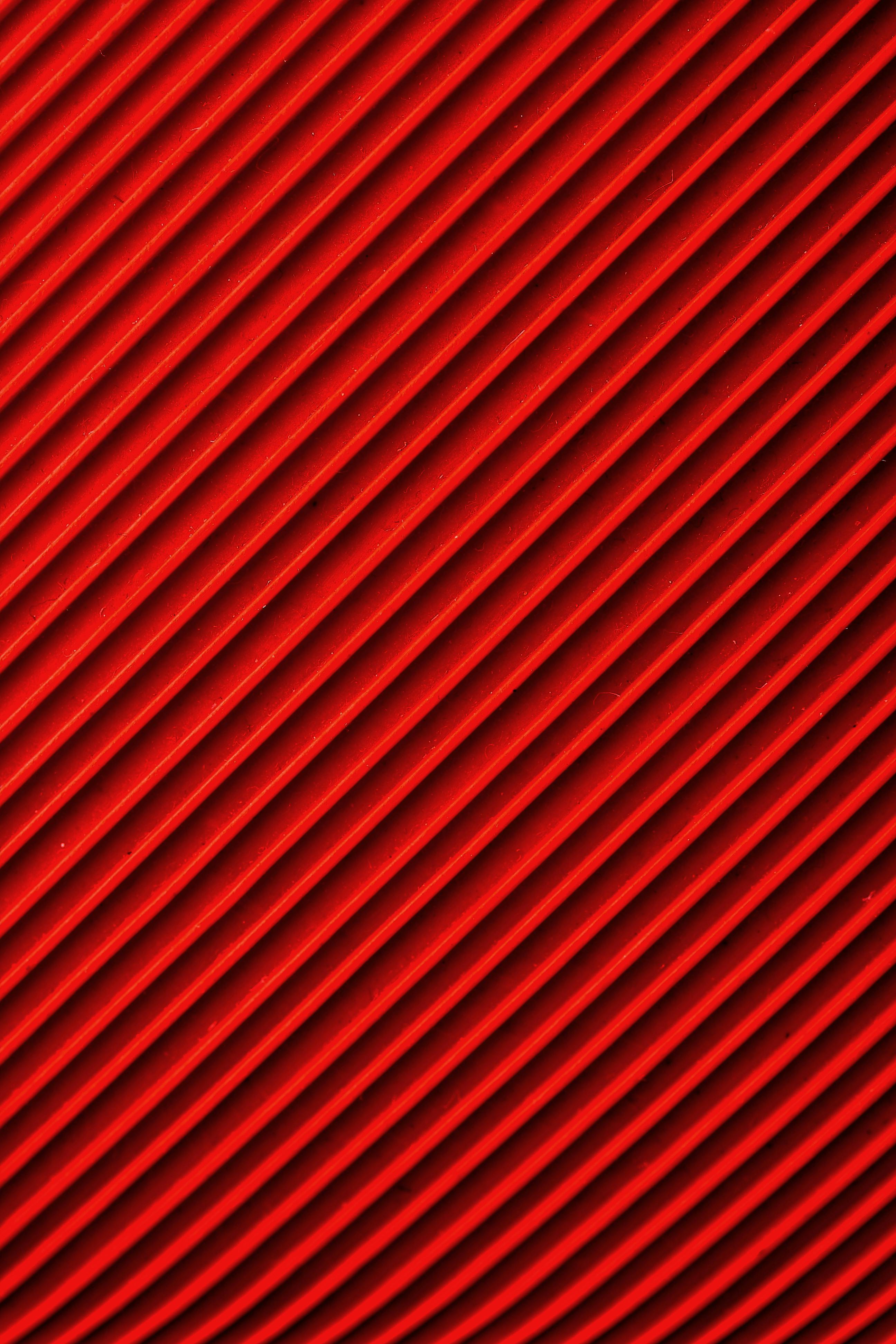Understanding Azure Service Fabric with Examples in C# and Python
Introduction
Ah, Azure Service Fabric — Microsoft’s secret sauce for microservices before it was cool to even say “microservices” at networking events. If you’ve ever wondered how apps like Skype or Azure SQL Database scale like an over-caffeinated octopus juggling thousands of requests, Service Fabric is part of the magic.
A Brief History of Azure Service Fabric
Once upon a time (specifically around 2015), Microsoft unveiled Azure Service Fabric to the world. But don’t be fooled — this wasn’t a brand-new invention. Service Fabric had already been the powerhouse behind internal Microsoft services like Skype for Business and Azure SQL for years.
Microsoft saw the world moving toward microservices architectures, where applications are composed of small, independently deployable services. Service Fabric was their response to this trend — a platform that made building, deploying, and managing microservices as simple as binge-watching your favorite show on a Sunday afternoon.
What is Azure Service Fabric, and Why Should You Care?
Azure Service Fabric is a distributed systems platform that makes it easy to package, deploy, and manage scalable and reliable microservices. It handles complex infrastructure tasks like service discovery, load balancing, and state management. And the best part? It supports both stateless and stateful services — yes, your services can actually remember stuff without relying on external databases!
Key features include:
- Microservices support: Both stateless and stateful.
- Polyglot-friendly: Supports C#, Python, Java, and more.
- Automatic scaling: Scale up/down based on demand.
- Built-in monitoring: Track service performance without breaking a sweat.
Architecture Overview
At its core, Azure Service Fabric is like an orchestra conductor for microservices. It manages clusters of machines (physical or virtual) and ensures that services stay healthy, available, and responsive.
Key Components
- Clusters: Collections of nodes that run microservices.
- Nodes: Individual machines (virtual or physical) within the cluster.
- Applications and Services: Applications are composed of services that implement specific tasks.
- Partitions and Replicas: Stateful services can be partitioned for better scalability.
- Reliable Collections: Special data structures that maintain state across failures.
Setting Up Azure Service Fabric
Let’s get practical! We’ll create a simple Service Fabric application with C# and Python.
Prerequisites
- Azure CLI installed.
- Service Fabric SDK (for C#).
- Python 3.x.
C# Example: Building a Simple Stateless Service
| |
Explanation:
- Registers a stateless service named
HelloFabricType. - Prints a message every 5 seconds to simulate activity.
To deploy this, create a Service Fabric application and use the Azure CLI:
| |
Python Example: Building a Stateless Service
| |
Okay, technically this Python example isn’t using the official Service Fabric SDK, but hey, it simulates the behavior of a microservice running in a Service Fabric-like environment. If you’re deploying real Python services, check out the Azure Service Fabric Python SDK.
Advanced Concepts: Stateful Services
Stateless services are great for tasks like API endpoints, but what if you need to remember stuff (like session data)? That’s where stateful services come in.
Here’s a simplified C# example with a counter:
| |
This counter increments every five seconds and remembers its value across service restarts.
Debugging and Monitoring
Azure Service Fabric comes with built-in tools for monitoring service health. You can use Service Fabric Explorer (the UI tool) or hook into Azure Monitor for more advanced telemetry.
Key commands:
| |
When Should You Use Azure Service Fabric?
Azure Service Fabric shines when you need:
- Highly scalable applications.
- Stateful services without external databases.
- On-premise deployment options.
However, if you’re going all-in on Kubernetes and containers, Azure Kubernetes Service (AKS) might be the simpler choice.
Key Ideas
- Azure Service Fabric simplifies microservices management.
- Supports both stateless and stateful services.
- Built-in resilience, scalability, and monitoring.
- C# and Python are both welcome to the Service Fabric party.
References
- Microsoft Azure Documentation - https://docs.microsoft.com/azure/service-fabric
- Service Fabric SDK GitHub Repository - https://github.com/microsoft/service-fabric
- Microservices Architecture Patterns by Martin Fowler
- Azure Service Fabric: The Definitive Guide by Microsoft Press
- Official Python SDK for Azure - https://pypi.org/project/azure-servicefabric/
- Distributed Systems Explained - https://martinfowler.com/articles/microservices.html
- Service Fabric Community Q&A - https://techcommunity.microsoft.com/